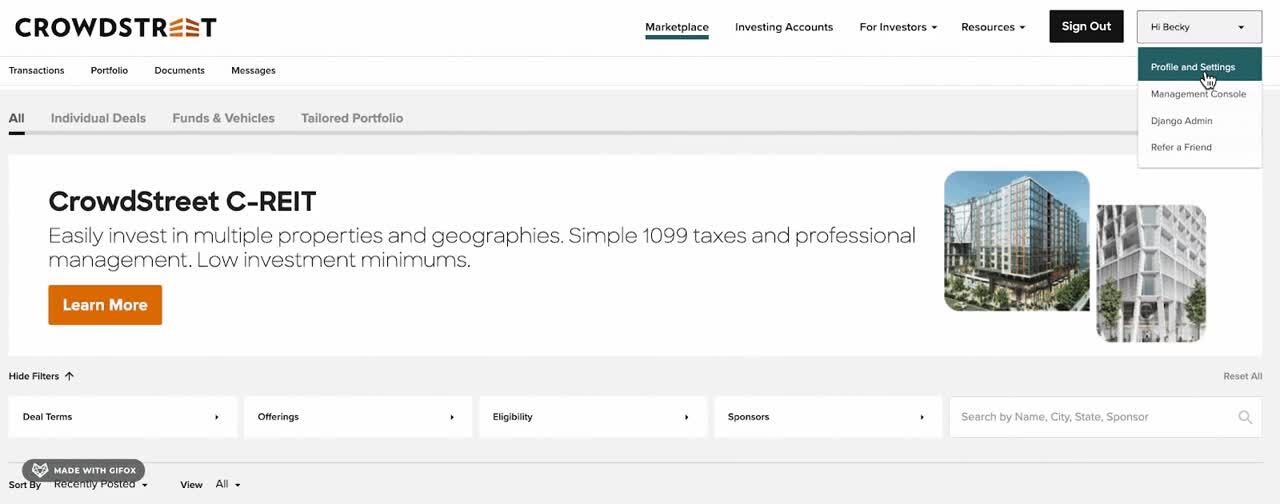You upload a picture of your photo ID (a valid government-issued driver’s license or passport that displays your date of birth) in your CrowdStreet profile.
- Log into CrowdStreet.
- Click or hover over Hi [Your Name] in the upper right corner. Then select Profile and Settings from the dropdown.
- Under Profile, scroll to the section labeled Government-issued photo ID. Either drag and drop your photo or upload it from your computer.
Make sure the picture is clear and easy to read. - Once correctly uploaded, the file appears below the field.